Ahooga's Model-A Picture
|
|
This is the Upload area for the Ahooga web site. The only pictures that are allowed to be uploaded are picture about the Model-A Ford Hobby. All others if they make it will be deleted and you will lose your upload privileges. To Upload Pictures to the Ahooga Site you must now have a USERNAME and PASSWORD. To get a username and password first go to the Upload FAQ page to view the rules. If you agree to them go the Password Sign Up Page and fill out the form. A valid E-mail Address is needed to receive proper receipt of a password. After information is reviewed you will be sent via e-mail your new username and password confirmation.... Remember, you must send me a valid e-mail address to receive a username and password! Once you have your username and password go to the Transfer Pictures page, login when prompted and start uploading Model-A pictures.
|
![]()
 Click ? Icon to have it E-Mailed to you.
Click ? Icon to have it E-Mailed to you.
To view all pictures already uploaded by 'Directory #' go to the View Directories page
or
To view the pictures uploaded by 'Thumbnails' go to Thumbnail Directories page
or
To view the latest pictures uploaded in the last 1 to 7 days go to the What's Changed page
or
To view who has uploaded the latest pictures go view the Upload Log page.
![]()
For the complete 'How to Upload Procedure' go to the Upload FAQ page.
![]()
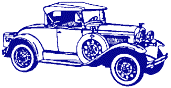 |
Last revised Saturday, 24-Sep-2016 12:07:04 EDT.
|
