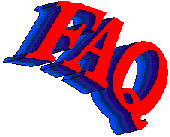Answer -
Anything dealing with the Ford Model-A, which is the main reason for this Message Board. Post general questions, answers to others questions, parts for sale, parts needed, How-To's, Why's, Car's for sale or whatever.... If people post messages here that shouldn't be here they will be removed by the Board Administrator. It's up to You, the poster. You will make this Message Board worth something.
What can't be posted. Any message not pertaining to Model-A Fords, spam, porn, get rich quick schemes and the like. No multiple posts of the same message.
Question #2 - How long will my posts stay on Message Board?
Answer -
Messages will be moved to the Archives at reasonable intervals to keep the message board index files small. Just remember to use the Message Board wisely. Any message may be removed by the
Administrator at any time.
Question #3 - How can I remove my post from the Message Board?
Answer -
Messages can only be removed by the
Message Board Administrator If you have a message that is out dated or needs to be removed Submit a request to the Message Board Administrator with the Message number and reason. If the E-mail address of the Poster match your request the message will be removed...
Question #4 - Can I put "HTML" tags anywhere in my posts?
Answer -
No. You can not use HTML tags in any field except the body of the message. The Message Board Administrator has the option of allowing or disallowing any HTML in the Message part of your posting. If I disallow it, the script will just throw out everything in between the < >'s. If I allow it, your html markup will appear in the posting. Try to use HTML just don't abuse it...
Question #5 - Why are there colons in the message when I try to post a followup?
Answer -
Colons appear in the message dialog box when you try to followup up on a message to indicate that those lines are quoting the previous document. The Message Board Administrator can decide
whether to enable or disable the quoting of previous messages.
Question #6 - Why didn't my post show up?
Answer -
Your post most likely did not show up because your browser did not reload the
Main Index Page after your post, it simply pulled it out of cache. Please either reload the page, restart your browser or clear your memory and disk cache and it should then appear properly.
Question #7 - How do I use the Search Postings feature?
Answer -
In the text entry box provided just enter all words you want to search for in
the Postings. Like "31 steering" or "roadster" or "hard starting problem".
In case #1 above the Search Routine will give you the links to all postings
that have the words "31" and "steering". In case #2 above the Search Routine
will give you the links to all postings that have the word "roadster". All
searchs "AND" the words you enter together then use them to find all postings
with the words included. All searchs are "case insensitive".
Question #8 - How do I add a Graphic Picture to my Post?
Answer -
On the Post Form the last text entry box is used to enter the "full URL" which
points to the graphic you want displayed when your post is read. By "full URL"
I mean something like "http://www.ahooga.com/upload6/model-a.gif" which is the complete path needed for the browser to load the picture. Graphics types of either ".gif" or ".jpg" will work. All I ask is that you keep the graphic below 100K bytes and you can not have spaces in the file name.
Question #9 - Do I have to use my real e-mail address?
Answer -
Yes you do......You must enter a valid e-mail address for your posting. Ahooga doesn't post your address but in case Ahooga needs to contact you you must use a valid address. If you don't Ahooga has the right to ban or block you from using the Message Board |
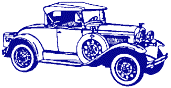 |
Last revised Thursday, 08-Dec-2016 16:58:09 EST. |